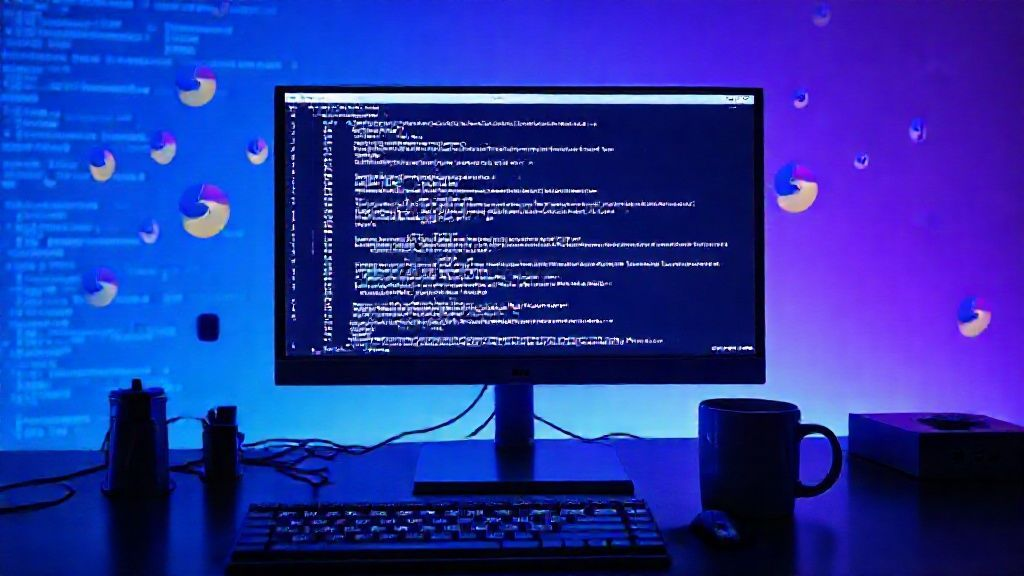引言
在现代云原生应用部署中,传统的Kubernetes Deployment虽然简单易用,但在生产环境中往往需要更精细的部署控制和更安全的发布策略。Argo Rollouts作为Kubernetes的高级部署控制器,提供了蓝绿部署、金丝雀部署、渐进式发布等多种高级部署策略,让应用发布变得更加安全、可控和自动化。
本文将为初次接触Argo Rollouts的读者提供全面的使用指南,包括核心概念、功能特性、实际案例和最佳实践,帮助您快速掌握这一强大的部署工具。
Argo Rollouts简介
什么是Argo Rollouts
Argo Rollouts是Argo项目的一部分,它是一个Kubernetes控制器,用于提供更高级的部署策略。与标准的Kubernetes Deployment不同,Argo Rollouts支持:
- 蓝绿部署(Blue-Green Deployment):零停机时间部署
- 金丝雀部署(Canary Deployment):渐进式流量切换
- 渐进式发布(Progressive Delivery):基于指标的自动发布
- 回滚策略:快速回滚到之前的版本
- 暂停和恢复:手动控制发布过程
核心优势
- 零停机部署:通过蓝绿部署策略实现真正的零停机时间
- 风险控制:金丝雀部署可以逐步验证新版本
- 自动化:基于Prometheus指标的自动发布决策
- 可视化:提供Web UI和CLI工具进行部署管理
- 与现有生态集成:与Istio、Linkerd、NGINX Ingress等无缝集成
安装和配置
前置条件
- Kubernetes集群(1.16+)
- kubectl已配置
- 可选:Prometheus(用于指标分析)
安装Argo Rollouts
1
2
3
4
5
6
|
kubectl create namespace argo-rollouts
kubectl apply -n argo-rollouts -f https://github.com/argoproj/argo-rollouts/releases/latest/download/install.yaml
kubectl get pods -n argo-rollouts
|
安装Argo Rollouts CLI工具
1
2
3
4
5
6
7
|
curl -LO https://github.com/argoproj/argo-rollouts/releases/latest/download/kubectl-argo-rollouts-linux-amd64
chmod +x kubectl-argo-rollouts-linux-amd64
sudo mv kubectl-argo-rollouts-linux-amd64 /usr/local/bin/kubectl-argo-rollouts
kubectl argo rollouts version
|
核心概念
Rollout资源
Argo Rollout使用自定义资源Rollout来替代标准的Deployment:
1
2
3
4
5
6
7
8
9
10
11
12
13
14
15
16
17
18
19
20
21
| apiVersion: argoproj.io/v1alpha1
kind: Rollout
metadata:
name: example-rollout
spec:
replicas: 5
strategy:
blueGreen:
activeService: active-service
previewService: preview-service
selector:
matchLabels:
app: example-app
template:
metadata:
labels:
app: example-app
spec:
containers:
- name: example-app
image: nginx:1.19
|
部署策略类型
- BlueGreen策略:创建两个完全相同的环境,快速切换
- Canary策略:逐步将流量从旧版本转移到新版本
- Mixed策略:结合蓝绿和金丝雀的混合策略
蓝绿部署实战
场景介绍
蓝绿部署是最安全的部署策略之一,特别适合对可用性要求极高的生产环境。它通过创建两个完全相同的环境(蓝色和绿色),在新版本部署完成后快速切换流量。
完整示例
1. 创建Service资源
1
2
3
4
5
6
7
8
9
10
11
12
13
14
15
16
17
18
19
20
21
22
|
apiVersion: v1
kind: Service
metadata:
name: active-service
spec:
ports:
- port: 80
targetPort: 8080
selector:
app: example-app
---
apiVersion: v1
kind: Service
metadata:
name: preview-service
spec:
ports:
- port: 80
targetPort: 8080
selector:
app: example-app
|
2. 创建Rollout资源
1
2
3
4
5
6
7
8
9
10
11
12
13
14
15
16
17
18
19
20
21
22
23
24
25
26
27
28
29
30
31
32
33
34
35
36
37
38
|
apiVersion: argoproj.io/v1alpha1
kind: Rollout
metadata:
name: example-rollout
spec:
replicas: 3
strategy:
blueGreen:
activeService: active-service
previewService: preview-service
autoPromotionEnabled: false
scaleDownDelaySeconds: 30
prePromotionAnalysis:
templates:
- templateName: success-rate
args:
- name: service-name
value: preview-service.default.svc.cluster.local:80
selector:
matchLabels:
app: example-app
template:
metadata:
labels:
app: example-app
spec:
containers:
- name: example-app
image: nginx:1.19
ports:
- containerPort: 8080
readinessProbe:
httpGet:
path: /
port: 8080
initialDelaySeconds: 10
periodSeconds: 5
|
3. 部署应用
1
2
3
4
5
6
|
kubectl apply -f active-service.yaml
kubectl apply -f rollout-bluegreen.yaml
kubectl argo rollouts get rollout example-rollout
|
4. 更新镜像版本
1
2
3
4
5
|
kubectl argo rollouts set image example-rollout example-app=nginx:1.20
kubectl argo rollouts get rollout example-rollout
|
5. 手动提升到生产环境
1
2
|
kubectl argo rollouts promote example-rollout
|
蓝绿部署的优势
- 零停机时间:新版本完全部署后才切换流量
- 快速回滚:只需切换Service选择器即可回滚
- 完全隔离:新旧版本完全隔离,互不影响
- 易于验证:可以在切换前对新版本进行充分测试
金丝雀部署实战
场景介绍
金丝雀部署适合需要逐步验证新版本的场景,通过逐步增加新版本的流量比例,可以及时发现和解决问题。
完整示例
1. 创建Ingress资源(使用NGINX Ingress)
1
2
3
4
5
6
7
8
9
10
11
12
13
14
15
16
17
18
19
20
|
apiVersion: networking.k8s.io/v1
kind: Ingress
metadata:
name: example-ingress
annotations:
nginx.ingress.kubernetes.io/canary: "true"
nginx.ingress.kubernetes.io/canary-weight: "0"
spec:
rules:
- host: example.com
http:
paths:
- path: /
pathType: Prefix
backend:
service:
name: example-service
port:
number: 80
|
2. 创建Rollout资源
1
2
3
4
5
6
7
8
9
10
11
12
13
14
15
16
17
18
19
20
21
22
23
24
25
26
27
28
29
30
31
32
33
34
35
36
37
|
apiVersion: argoproj.io/v1alpha1
kind: Rollout
metadata:
name: example-rollout
spec:
replicas: 5
strategy:
canary:
canaryService: canary-service
stableService: stable-service
steps:
- setWeight: 20
- pause: {duration: 60s}
- setWeight: 40
- pause: {duration: 60s}
- setWeight: 60
- pause: {duration: 60s}
- setWeight: 80
- pause: {duration: 60s}
- setWeight: 100
trafficRouting:
nginx:
stableIngress: example-ingress
selector:
matchLabels:
app: example-app
template:
metadata:
labels:
app: example-app
spec:
containers:
- name: example-app
image: nginx:1.19
ports:
- containerPort: 8080
|
3. 部署和更新
1
2
3
4
5
6
7
8
9
|
kubectl apply -f ingress.yaml
kubectl apply -f rollout-canary.yaml
kubectl argo rollouts set image example-rollout example-app=nginx:1.20
kubectl argo rollouts get rollout example-rollout
|
4. 手动控制部署过程
1
2
3
4
5
6
7
8
|
kubectl argo rollouts pause example-rollout
kubectl argo rollouts resume example-rollout
kubectl argo rollouts undo example-rollout
|
基于指标的渐进式发布
场景介绍
基于指标的渐进式发布是Argo Rollout的高级功能,它可以根据Prometheus指标自动决定是否继续发布或回滚。
配置示例
1
2
3
4
5
6
7
8
9
10
11
12
13
14
15
16
17
18
19
20
21
22
23
24
25
26
27
28
29
30
31
32
33
34
35
36
37
38
39
40
41
42
43
44
45
46
47
48
49
50
51
52
53
54
55
56
57
58
59
60
61
62
|
apiVersion: argoproj.io/v1alpha1
kind: Rollout
metadata:
name: example-rollout
spec:
replicas: 5
strategy:
canary:
steps:
- setWeight: 20
- pause: {duration: 60s}
- analysis:
templates:
- templateName: success-rate
args:
- name: service-name
value: example-service.default.svc.cluster.local:80
- setWeight: 40
- pause: {duration: 60s}
- analysis:
templates:
- templateName: success-rate
args:
- name: service-name
value: example-service.default.svc.cluster.local:80
- setWeight: 100
trafficRouting:
nginx:
stableIngress: example-ingress
selector:
matchLabels:
app: example-app
template:
metadata:
labels:
app: example-app
spec:
containers:
- name: example-app
image: nginx:1.19
ports:
- containerPort: 8080
---
apiVersion: argoproj.io/v1alpha1
kind: AnalysisTemplate
metadata:
name: success-rate
spec:
args:
- name: service-name
metrics:
- name: success-rate
interval: 60s
count: 5
successCondition: result[0] >= 0.95
provider:
prometheus:
address: http://prometheus.monitoring.svc.cluster.local:9090
query: |
sum(rate(http_requests_total{service="{{args.service-name}}",status!~"5.."}[5m])) /
sum(rate(http_requests_total{service="{{args.service-name}}"}[5m]))
|
高级功能
1. 自动回滚
1
2
3
4
5
6
7
8
9
10
11
12
|
spec:
strategy:
canary:
steps:
- analysis:
templates:
- templateName: success-rate
args:
- name: service-name
value: example-service.default.svc.cluster.local:80
rollbackOnFailure: true
|
2. 资源限制和HPA集成
1
2
3
4
5
6
7
8
9
10
11
12
13
14
15
16
17
18
19
20
21
22
23
24
25
26
27
28
29
30
31
32
33
34
35
36
37
38
39
40
41
42
43
44
45
46
47
48
49
50
51
52
|
apiVersion: argoproj.io/v1alpha1
kind: Rollout
metadata:
name: hpa-rollout
spec:
replicas: 5
strategy:
canary:
steps:
- setWeight: 20
- pause: {duration: 60s}
- setWeight: 100
selector:
matchLabels:
app: example-app
template:
metadata:
labels:
app: example-app
spec:
containers:
- name: example-app
image: nginx:1.19
ports:
- containerPort: 8080
resources:
requests:
memory: "64Mi"
cpu: "250m"
limits:
memory: "128Mi"
cpu: "500m"
---
apiVersion: autoscaling/v2
kind: HorizontalPodAutoscaler
metadata:
name: example-hpa
spec:
scaleTargetRef:
apiVersion: argoproj.io/v1alpha1
kind: Rollout
name: hpa-rollout
minReplicas: 3
maxReplicas: 10
metrics:
- type: Resource
resource:
name: cpu
target:
type: Utilization
averageUtilization: 70
|
最佳实践
1. 部署策略选择
- 蓝绿部署:适合对可用性要求极高的生产环境
- 金丝雀部署:适合需要逐步验证的场景
- 基于指标的发布:适合有完善监控体系的环境
2. 监控和告警
1
2
3
4
5
6
7
8
9
10
11
12
|
spec:
strategy:
canary:
steps:
- analysis:
templates:
- templateName: error-rate
- templateName: response-time
args:
- name: service-name
value: example-service.default.svc.cluster.local:80
|
3. 回滚策略
1
2
3
4
5
6
7
8
9
10
|
spec:
strategy:
canary:
steps:
- analysis:
templates:
- templateName: success-rate
rollbackOnFailure: true
rollbackOnError: true
|
4. 资源管理
- 合理设置副本数,避免资源浪费
- 使用资源限制确保应用稳定性
- 配置HPA实现自动扩缩容
5. 安全考虑
- 使用RBAC控制访问权限
- 配置网络策略限制Pod间通信
- 定期更新镜像版本修复安全漏洞
故障排除
常见问题
部署卡住
1
2
3
4
5
6
7
8
|
kubectl get pods -l app=example-app
kubectl argo rollouts get rollout example-rollout
kubectl describe rollout example-rollout
|
流量路由问题
1
2
3
4
5
|
kubectl get svc -o wide
kubectl describe ingress example-ingress
|
指标分析失败
1
2
3
4
5
|
kubectl get pods -n monitoring
kubectl get analysistemplate
|
调试技巧
1
2
3
4
5
6
7
8
|
kubectl logs -n argo-rollouts deployment/argo-rollouts-controller -f
kubectl argo rollouts get rollout example-rollout --watch
kubectl argo rollouts get rollout example-rollout -o yaml
|
总结
Argo Rollouts为Kubernetes提供了强大的高级部署策略,通过蓝绿部署、金丝雀部署和基于指标的渐进式发布,可以显著提高应用部署的安全性和可靠性。
关键要点
- 选择合适的部署策略:根据业务需求选择蓝绿、金丝雀或混合策略
- 配置完善的监控:使用Prometheus指标进行自动化决策
- 实施最佳实践:合理配置资源、设置回滚策略、管理权限
- 持续优化:根据实际运行情况调整部署参数
相关资源
通过本文的学习,您应该能够熟练使用Argo Rollouts进行高级部署管理,为您的Kubernetes应用提供更安全、更可靠的发布策略。
本文由 AI 辅助生成,如有错误或建议,欢迎指出。